After created a Play Framework first application, it's time to integrate it in IntelliJ Idea.
This is made really easy because, play provide a command to create the Iml module file for the project. You can use the command play idealize app_name to create a iml module file.
So let's try :
wichtounet@Linux-Desktop:~/dev/play$ play idealize hello/
~ _ _
~ _ __ | | __ _ _ _| |
~ | '_ \| |/ _' | || |_|
~ | __/|_|\____|\__ (_)
~ |_| |__/
~ play! 1.0.3, http://www.playframework.org
~ OK, the application is ready for Intellij Idea
~ Use File/New Module/Import Existing module
wichtounet@Linux-Desktop:~/dev/play$
If you go on the hello folder, you'll found a "Hello World.iml" file. "Hello World" is the name of the application. So you just have to add it to a IntelliJ Idea project. And it's almost done.
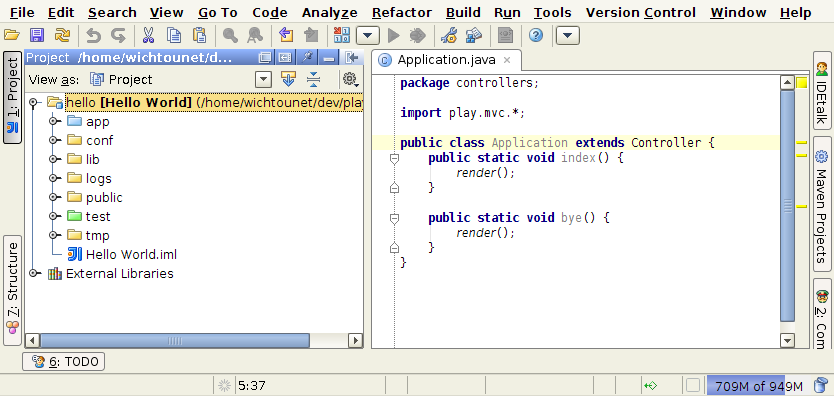 The libraries are good configured, the test folder is already configured as a test folder. But a thing we can do is to ignore the logs and tmp folders, not really useful during development.
The libraries are good configured, the test folder is already configured as a test folder. But a thing we can do is to ignore the logs and tmp folders, not really useful during development.
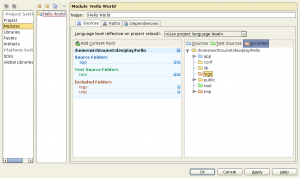 And last, the sources of the Play Framework aren't linked, so we can add them :
And last, the sources of the Play Framework aren't linked, so we can add them :
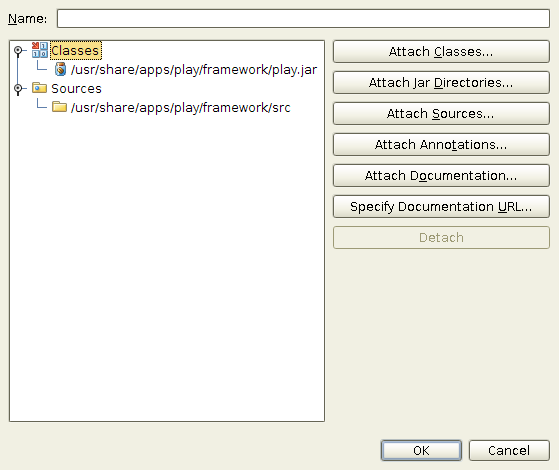 And now we've a fully configured Play Framework Project in our editor :
And now we've a fully configured Play Framework Project in our editor :
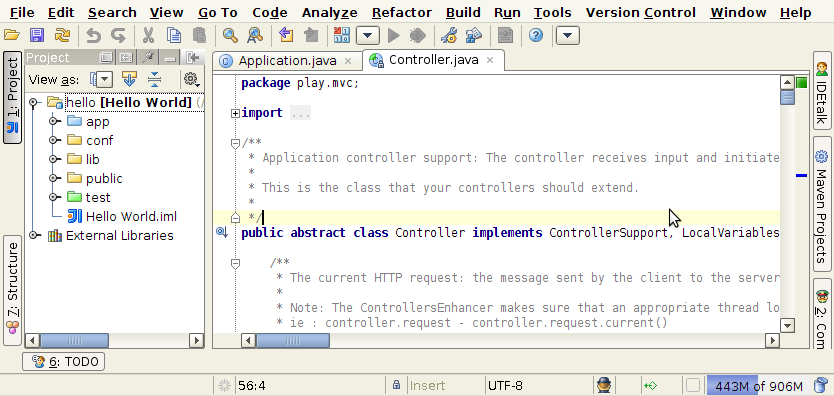 Great, not ?
Great, not ? 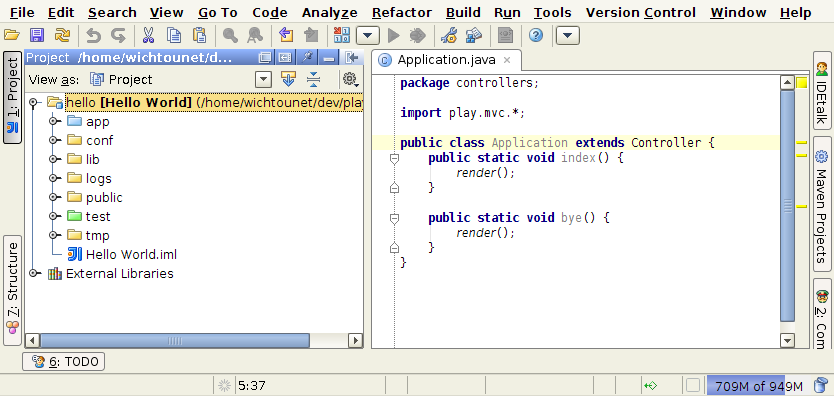 The libraries are good configured, the test folder is already configured as a test folder. But a thing we can do is to ignore the logs and tmp folders, not really useful during development.
The libraries are good configured, the test folder is already configured as a test folder. But a thing we can do is to ignore the logs and tmp folders, not really useful during development.
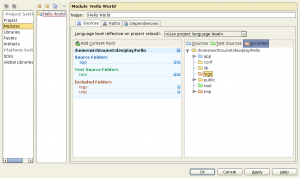 And last, the sources of the Play Framework aren't linked, so we can add them :
And last, the sources of the Play Framework aren't linked, so we can add them :
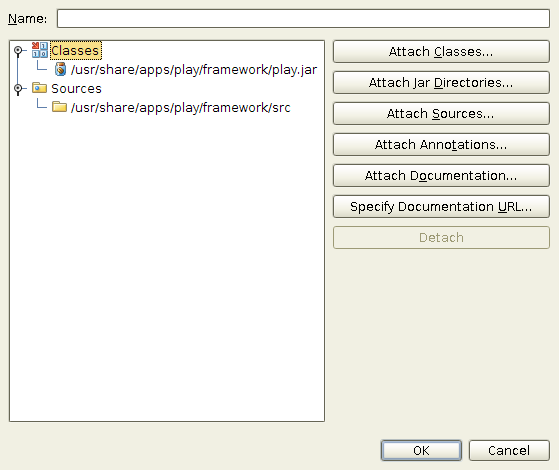 And now we've a fully configured Play Framework Project in our editor :
And now we've a fully configured Play Framework Project in our editor :
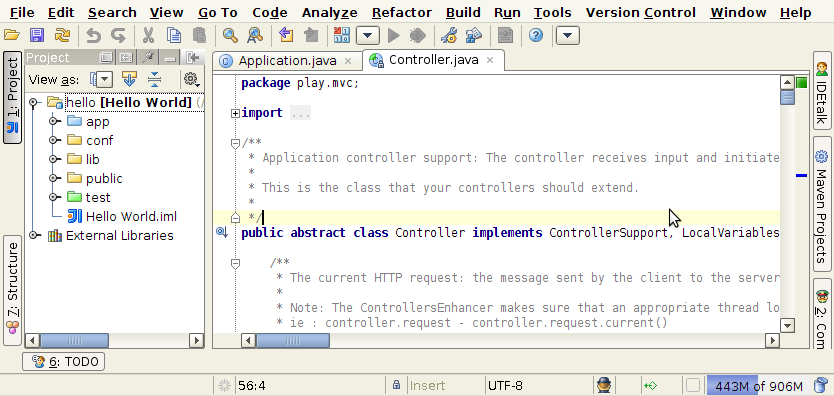 Great, not ?
Great, not ?