pm 0.1.1 - A simple workspace manager for Git projects
In the last month, I've developped a very simple tool in Python: pm. This tool allows to check the status of all the Git repositories inside a repository. I've just released the first version of this tool: pm-0.1.1
Those who are following this blog will perhaps wonder why Python and not C++ :) The reason is quite simple, I wanted to improve my skills in Python. And what is better than to develop a project from scratch.
Features
The main feature of this application is to show the status of every projects in a directory. The status of your projects can be queried by using pm status. On my computer this gives something like that:
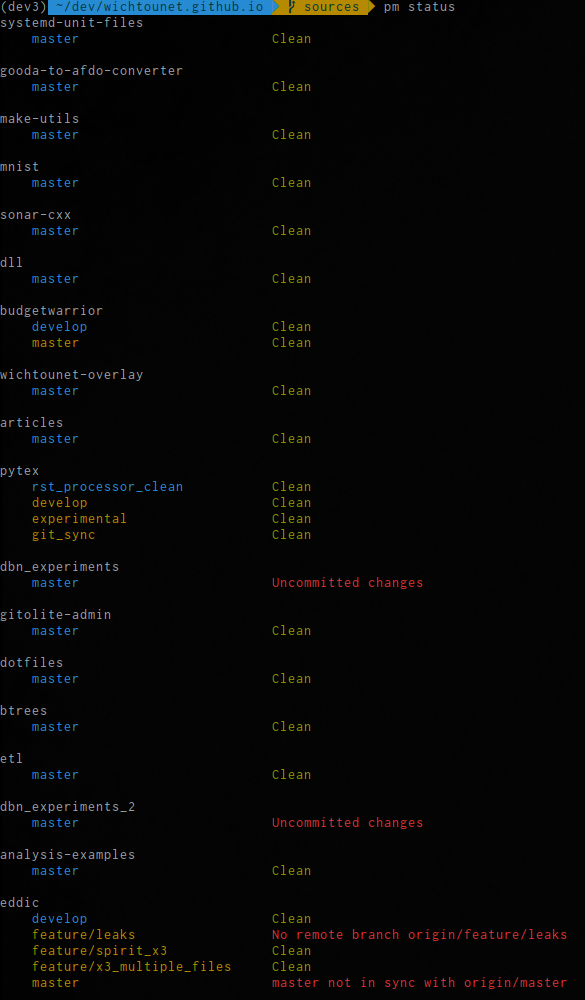
The state of each branch of each project is shown. There different possible status (they are cumulative): * Behind remote: Commits are available on the remote repository * Ahead of remote: Some local commits are no pushed * Diverged: Behind and Ahead * Uncomitted changes: Some changes are not committed * Clean: Indicates that everything is committed, pushed and pull.
By default, the directory is ~/dev/ but you can change it by passing the repository to the command, if you pass a relative directory, it will be relative to home. For instance, here is the status of my doc repositories:
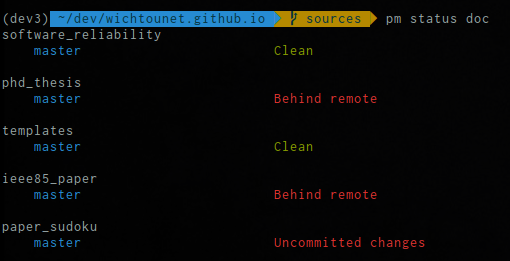
Another feature that can be useful is that it is able to check the status of submodules with the -s option:
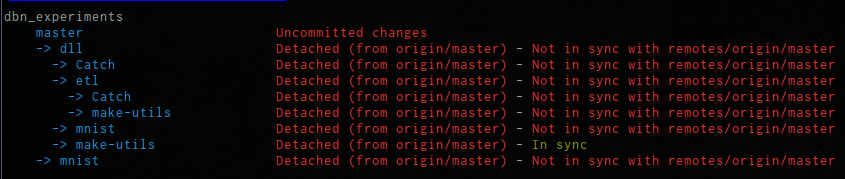
As you can see it supports recursive submodules. For each submodule it will indicate if there are new commits available or not.
pm is not only able to show status of the projects, it can also fetch the status of branches from remote by using pm fetch. All the remote branches are fetched from remote. It can also automatically update the projects that are behind remote (equivalent of git pull) with pm update. Only projects that can be fast-forwarded are updated.
Installation
Thanks to pip, installation of pm is quite simple:
pip install pm
If you don't want to use pip, you can install it by hand:
wget https://github.com/wichtounet/pm/archive/0.1.1.tar.gz tar xf 0.1.1.tar.gz cd 0.1.1 python setup.py install
For those interested, source code is available on Github.
If you have any suggestion for the tool or on the source code, post a comment to this post ;)
Comments
Comments powered by Disqus