budgetwarrior 0.4 - Enhanced wish list and aggregate
I've just released a new version of my command-line budget manager: budgetwarrior 0.4.
Enhanced aggregate overview
The aggregate overviews have been greatly improved. First, there is now a budget overview month command that groups all expenses of amonth together. Here is a possible output:
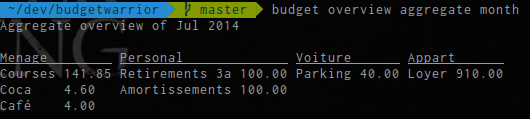
It also possible to use --full option to also aggregate together the different accounts:
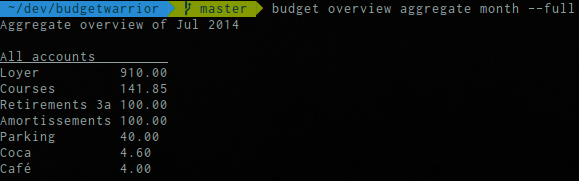
Another new option is --no-group that disables the grouping by categories:
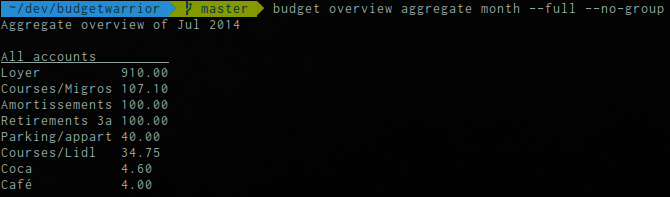
Moreover, the separator of categories can now be configured with --separator=.
All these options can also be set in the configuration with these options:
aggregate_full : If set to true, does the same as the --full option.
aggregate_no_group : If set to true, does the same as the --no-group option.
aggregate_separator : Sets the separator for grouping.
Enhanced wish list
The wishes management has also been improved.
First, each wish can now be set an Urgency and Importance level. This is now shown in wish status as simple indicators:
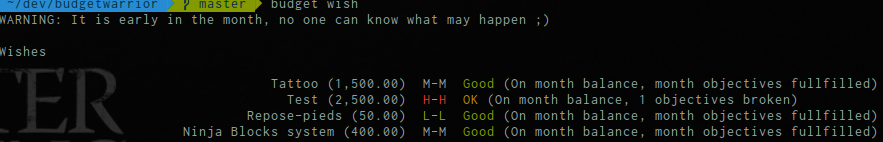
Moreover, the accuracy of the estimation compared to the paid amount is shown in wish list:
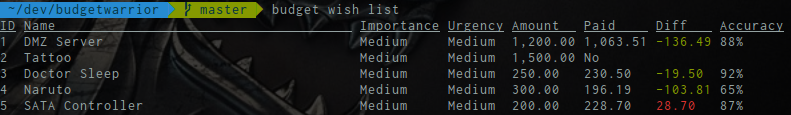
Various changes
Objective status now shows more information about the status of the objectives:
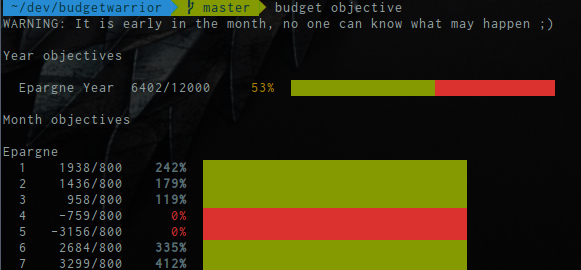
The versioning module has been improved. The versioning sync does now perform a commmit as well as pull/push. versioning push, versioning pull and versioning status commands have been added.
budget version command shows the version of budgetwarrior.
Aliases a now available to make shorted commands:
budget sync -> budget versioning sync
budget aggregate -> budget overview aggregate
Installation
If you are on Gentoo, you can install it using layman:
layman -a wichtounet emerge -a budgetwarrior
If you are on Arch Linux, you can use this AUR repository.
For other systems, you'll have to install from sources:
git clone git://github.com/wichtounet/budgetwarrior.git cd budgetwarrior make sudo make install
Conclusion
If you are interested by the sources, you can download them on Github: budgetwarrior.
If you have a suggestion or you found a bug, please post an issue on Github.
If you have any comment, don't hesitate to contact me, either by letting a comment on this post or by email.
Comments
Comments powered by Disqus