budgetwarrior 0.4.1 - Expense templates and year projection
I've been able to finish the version 0.4.1 of budgetwarrior before I though :)
Expense templates
The "most useful" new feature of this release is the ability to create template for expenses.
For that, you can give an extra parameter to budget expense add:
budget expense add template name
This will works exactly the same as creating a new expense expect that it will be saved as a template. Then, the next time you do:
budget expense add template name
A new expense will be created with the date of the day and with the name and amount saved into the template. You can create as many templates as you want as long as they have different names. You can see all the templates you have by using 'budget expense template'. A template can be deleted the exact same as an expense with 'budget expense delete id'.
I think this is very useful for expense that are made several times a month, for instance a coffee at your workplace. The price should not change a lot and it is faster to just use the template name rather than entering all the information again.
Year prediction
You can now see what would be next year if you changed a bit your expenses. For instance, how much would you still have at the end of the year if you increased your house expenses by 20% and reduced your insurances by 5% ?
The 'budget predict' can be used for that purpose. You can enter a multiplier for each account in your budget and a new year will be "predicted" based on the expenses of the current year multiplied by the specified multiplier:
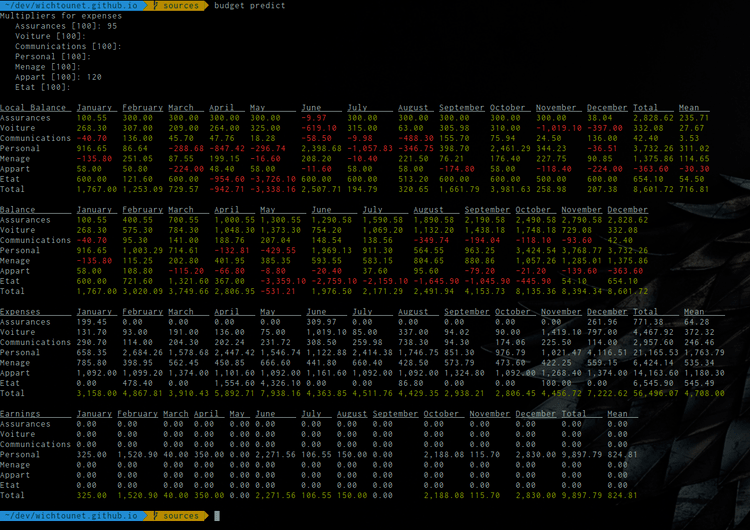
I think that this feature can be very useful if you want to estimate how your budget will be for moving to a more expensive house or another insurance for instance.
Various changes
Two accounts can be merged together with the 'budget account migrate' command. This command will move all expenses from an account to another and adapt the amount of the target account. The source account will be deleted. This supports migrated accounts.
The 'budget wish list' command will now display the mean accuracy of your predictions.
You don't need Boost anymore for this project. The only remaining dependency is libuuid. I will perhaps remove it in the next version since the UUID are not used in the application for now.
The command 'budget gc' will clean the IDs of all your data in order to fill the holes and make all the IDs contiguous. It is mostly a feature for order-freaks like me who do not like to have holes in a sequence of identifiers ;)
There was a bug in the monthly report causing the scale to be displayed completely moved, it is now fixed:

Installation
If you are on Gentoo, you can install it using layman:
layman -a wichtounet emerge -a budgetwarrior
If you are on Arch Linux, you can use this AUR repository.
For other systems, you'll have to install from sources:
git clone git://github.com/wichtounet/budgetwarrior.git cd budgetwarrior make sudo make install
Conclusion
If you are interested by the sources, you can download them on Github: budgetwarrior.
If you have a suggestion for a new features or you found a bug, please post an issue on Github, I'd be glad to help you.
If you have any comment, don't hesitate to contact me, either by letting a comment on this post or by email.
Comments
Comments powered by Disqus