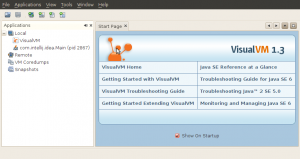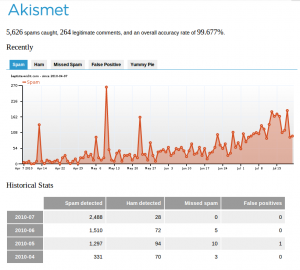IntelliJ Idea 10 Early Acces Program is here
Today, the Early Access Program (EAP) has been opened for IntelliJ Idea 10.
There is a lot of changes, here are some of them (the most interesting in my point of view) :
- Faster indexing speed
- Java - Faster method usage search
- Spring Web Services support
- Spring testing support
- New Spring live templates (patterns and frameworks)
- intelligent resources support (smart completion and warnings for resource types)
- Maven Refactorings
- Maven pom.xml editor new features
- Maven Dependencies Diagram
- Discover & download libraries from maven repositories even in plain java projects
- XML editing improvements in IntelliJ IDEA X
- Git support improvements, including 'Git Log' view.
- Mercurial support
- Hibernate Criteria API supported
- JDBC Console UI revised
- Initial support for AspectJ and Spring Roo frameworks
- A lot of other interesting features
To consult the full list of new features, read the release notes. And if you want to test this version, download it here.